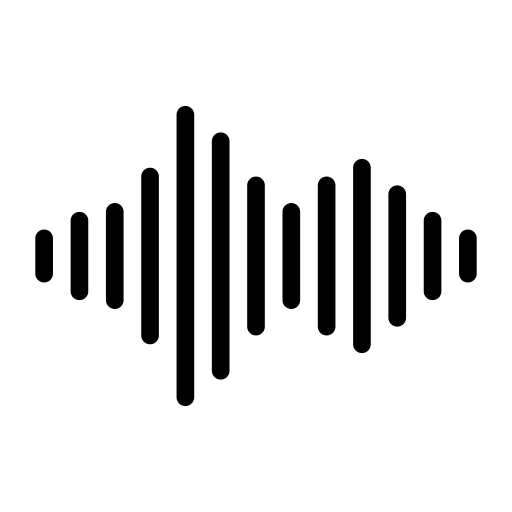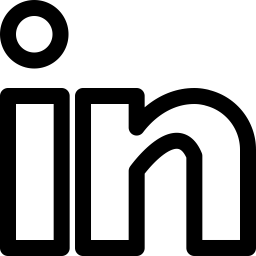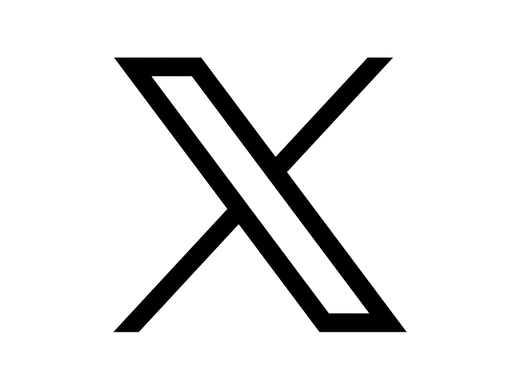Ready to transform how you interact with your documents?
With VoiceIt, reading through long documents is no longer a necessity—you can listen to them while multitasking and enhancing productivity.
Designed for professionals, educators, students, and anyone in between, VoiceIt ensures that your document's text is not just seen but heard.
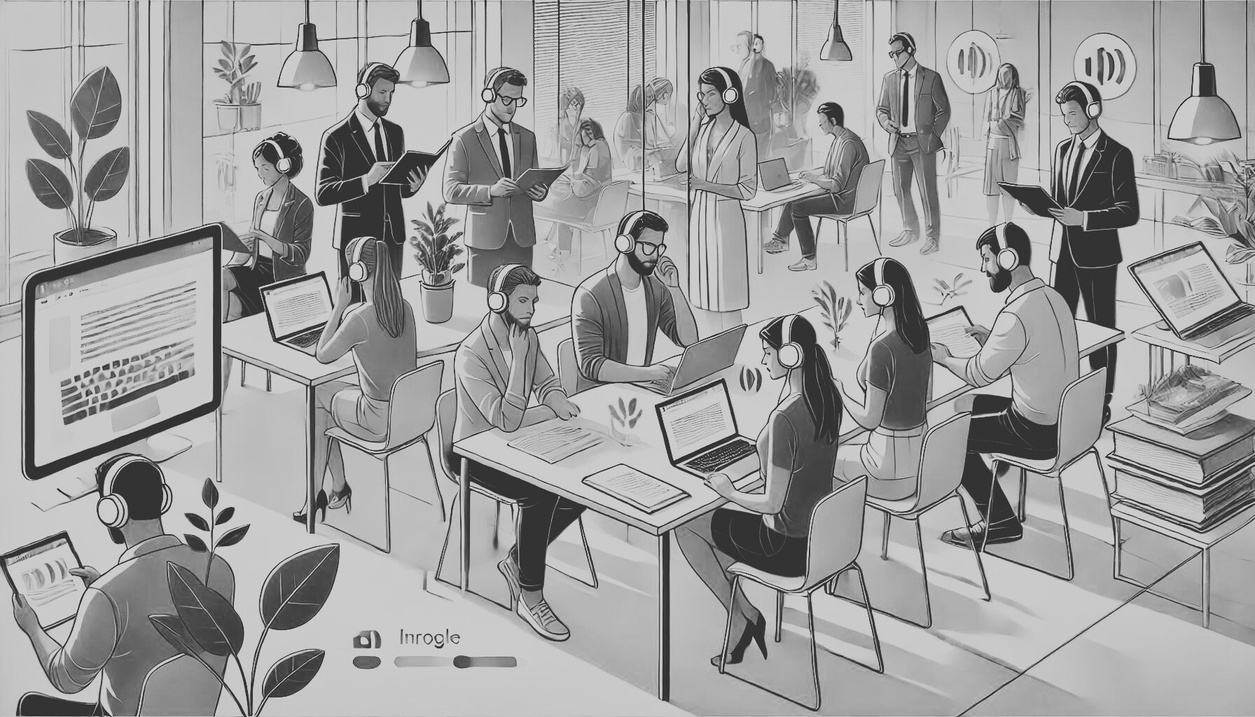
Features
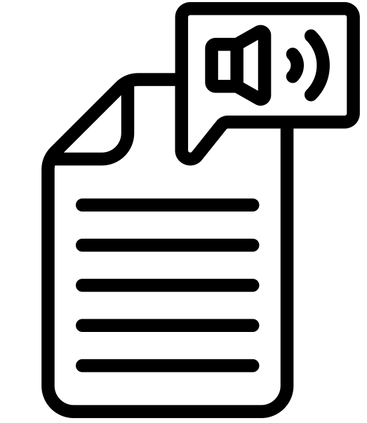
Seamless Text to Speech Conversion
VoiceIt simplifies how you interact with documents by converting any selected text or entire documents into spoken word directly within Google Docs. Enjoy clear and natural sounding audio thanks to our integration with OpenAI's advanced text-to-speech technology.
Customizable Voice Options
Tailor the listening experience to suit your preferences or the needs of your audience. Choose from various voices and adjust the speed of speech to ensure clarity and comfort in listening.
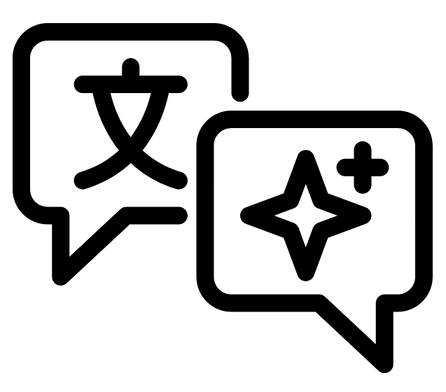
Advanced Language Translation
Whether you’re learning a new language or preparing documents for international colleagues, VoiceIt can translate and vocalize text in a wide range of languages, including Spanish, Chinese, Hindi, and more.
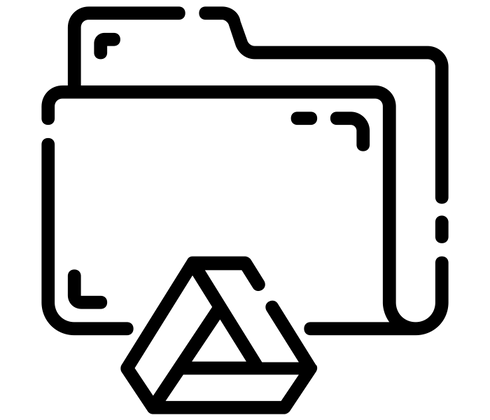
Google Drive Integration
Automatically save your audio files directly to Google Drive. This integration ensures that your converted files are easily accessible and well-organized, available whenever and wherever you need them.